8
Jul
2024
How to Prepare Packaging Designs for Print
Creating an eye-catching and functional packaging design is only half the battle; ensuring that your design translates perfectly from screen to physical product is equally crucial. This tutorial will guide you through the essential steps of preparing your packaging designs for print, including understanding dielines, setting up bleed areas, and adhering to print specifications.
Understanding Dielines
A dieline is a template that indicates where your packaging will be cut, folded, and glued. It’s essentially the blueprint for your packaging. Here’s how to work with dielines:
- Obtain the Correct Dieline: Always use the dieline provided by your printer or packaging manufacturer. These dielines are specific to the machinery and processes they use.
- Place Your Design on the Dieline: Import the dieline into your design software as a separate layer. Ensure your design elements fit within the specified areas.
- Label Folding and Cutting Lines: Typically, the dieline will have different colors or line styles for cuts, folds, and glue areas. Make sure these lines are clear and accurate.
Setting Up Bleed Areas
Bleed is an essential aspect of print design, especially for packaging. It ensures that your design extends all the way to the edge of the final product without any unwanted white borders.
- Understand the Bleed Requirements: Most printers require a bleed area of 1/8 inch (3mm) around the edges. Confirm the specific requirements with your printer.
- Extend Your Design: Extend background colors, patterns, and images beyond the dieline by the required bleed amount. This ensures a seamless finish after cutting.
- Avoid Important Elements in the Bleed Area: Keep text and critical design elements away from the edges to prevent them from being cut off.
Adhering to Print Specifications
Each printer may have unique specifications for color modes, resolution, and file formats. Adhering to these specifications is crucial for achieving the best print results.
- Color Mode: Use CMYK color mode instead of RGB. CMYK is used for printing and ensures that colors will appear accurately on the final product.
- Resolution: Ensure your design is at least 300 DPI (dots per inch). This high resolution ensures sharp and clear prints.
- File Format: Commonly accepted formats are PDF, AI, or EPS. Check with your printer for their preferred format.
Final Checklist Before Sending to Print
Before sending your design to the printer, run through this final checklist to ensure everything is in order:
- Proofread Your Design: Check for any spelling errors or incorrect information.
- Verify Colors: Ensure all colors are in CMYK mode and look correct.
- Check Alignment and Margins: Make sure all elements are properly aligned and within safe margins.
- Review the Dieline: Ensure that all dieline elements (cut, fold, glue lines) are correctly placed and labeled.
- Package Your Files: Include all necessary files (fonts, images) and export your design in the printer’s preferred format.
By following these steps, you can ensure that your packaging designs are print-ready and will result in a professional and polished final product. Happy designing!
RELATED
Posts
8
Jul
2024
Understanding Color Management for Print
In the world of print design, achieving accurate and vibrant colors can make all the difference between a mediocre result and a...
8
Jul
2024
Mastering Vector Artwork Submission: Best Practices for Perfect Prints
Submitting vector artwork for printing demands meticulous attention to detail and adherence to specific guidelines to ensure your designs shine. Whether you...
8
Jul
2024
Preparing Files for Large Format Printing: A Comprehensive Guide
In the world of large format printing, the process of preparing files can make or break the final product. Whether you're working...
8
Jul
2024
Prepress Checklist: 10 Steps to Preparing Your File for Print
As a print designer, ensuring that your file is ready for print is crucial for achieving high-quality results. A thorough prepress checklist...
6
Jul
2024
Creating Print-Ready PDF Files
Screen Printing: Preparing Your Artwork Screen printing is a popular method for creating vibrant, long-lasting prints on various materials, especially textiles. To achieve...
6
Jul
2024
Designing for Screen Printing: A Comprehensive Guide
Screen printing is a versatile and cost-effective printing method ideal for creating custom designs on various surfaces, especially textiles. To achieve the...
6
Jul
2024
Understanding Print File Basics: DPI, CMYK, and Bleed
In the world of printing, preparing your files correctly is crucial for achieving professional and high-quality results. This tutorial will delve into...
8
Jul
2010
Gif suppliers Guide to Digital Printing File Preparation
Digital printing is a fast and efficient way to produce high-quality prints for various projects, from business cards to posters. Ensuring your...