8
Jul
2024
Mastering Vector Artwork Submission: Best Practices for Perfect Prints
Submitting vector artwork for printing demands meticulous attention to detail and adherence to specific guidelines to ensure your designs shine. Whether you wield CorelDRAW or another vector graphics powerhouse, mastering these best practices will streamline your process and elevate your results:
1. File Formats and Compatibility
- Optimal Formats: Save your masterpiece in AI (Adobe Illustrator), SVG (Scalable Vector Graphics), or PDF (Portable Document Format) to retain scalability and editability.
- Compatibility Assurance: Verify compatibility between your software version and the printer’s system to sidestep any file transfer woes.
2. Fonts and Strokes
- Convert to Outlines: Transform all text into outlines to dodge font substitution pitfalls and ensure exact replication of your typography.
- Stroke Expansion: Expand strokes and brushes to maintain uniformity, especially crucial for scaling and print fidelity.
3. Color Mastery
- CMYK Color Mode: Embrace CMYK color mode for print projects to capture hues accurately with cyan, magenta, yellow, and black.
- Swatch Inclusion: Include a color swatch inventory to safeguard color consistency across different print mediums.
4. Path Refinement
- Simplify Complex Paths: Streamline intricate paths and eliminate unnecessary anchor points for enhanced file performance and printing precision.
- Clear the Clutter: Prune hidden layers and redundant elements to pare down file size and ensure clarity in print production.
5. Resolution and Scaling
- Precision Scaling: Confirm your artwork’s scale aligns flawlessly with intended print dimensions, factoring in necessary resolution for crisp output.
- Resolution Agnosticism: Leverage vector advantages for smooth curves and sharp lines, independent of pixel-based resolution concerns.
6. Bleed and Margin Management
- Bleed Preparation: Extend artwork slightly beyond trim edges to safeguard against unsightly white borders post-trim, typically 1/8 inch (3-5 mm).
- Margin Safeguards: Protect vital content within safe margin zones to prevent accidental cropping during final trimming stages.
7. File Organization and Nomenclature
- Structural Clarity: Organize artwork with intuitive layering, grouping, and labeling for seamless navigation and clear communication.
- Clear Labels: Employ descriptive file naming conventions incorporating project specifics and version identifiers for ease of identification.
8. Quality Assurance
- Meticulous Review: Conduct a thorough quality check to rectify any spelling blunders, alignment discrepancies, or design imperfections prior to submission.
- Preemptive Measures: Anticipate and address potential printing issues through proactive problem-solving and collaboration with your print service.
9. Communication Excellence
- Detailed Instructions: Provide comprehensive printing instructions, encompassing preferences for spot colors, special finishes, and desired printing techniques.
- Early Engagement: Initiate early dialogue with your print service to align expectations and ensure adherence to specific project requirements.
Conclusion
By adhering to these masterful best practices, you fortify your vector artwork for flawless printing execution. Elevate your design prowess and ensure your creations translate beautifully from digital canvas to tangible masterpiece, showcasing your vision with precision and clarity.
RELATED
Posts
8
Jul
2024
Understanding Color Management for Print
In the world of print design, achieving accurate and vibrant colors can make all the difference between a mediocre result and a...
8
Jul
2024
How to Prepare Packaging Designs for Print
Creating an eye-catching and functional packaging design is only half the battle; ensuring that your design translates perfectly from screen to physical...
8
Jul
2024
Preparing Files for Large Format Printing: A Comprehensive Guide
In the world of large format printing, the process of preparing files can make or break the final product. Whether you're working...
8
Jul
2024
Prepress Checklist: 10 Steps to Preparing Your File for Print
As a print designer, ensuring that your file is ready for print is crucial for achieving high-quality results. A thorough prepress checklist...
6
Jul
2024
Creating Print-Ready PDF Files
Screen Printing: Preparing Your Artwork Screen printing is a popular method for creating vibrant, long-lasting prints on various materials, especially textiles. To achieve...
6
Jul
2024
Designing for Screen Printing: A Comprehensive Guide
Screen printing is a versatile and cost-effective printing method ideal for creating custom designs on various surfaces, especially textiles. To achieve the...
6
Jul
2024
Understanding Print File Basics: DPI, CMYK, and Bleed
In the world of printing, preparing your files correctly is crucial for achieving professional and high-quality results. This tutorial will delve into...
8
Jul
2010
Gif suppliers Guide to Digital Printing File Preparation
Digital printing is a fast and efficient way to produce high-quality prints for various projects, from business cards to posters. Ensuring your...